You’re now logged-in to Writers in Kyoto (WiK) as a member.
What to do next? Some suggestions:
- Fill out your member profile, if you haven’t already.
- See the profiles of other WiK members.
- Confirm your account settings.
- Read through a rich selection of posts, starting with the Home page, or, browse by category or year.
- Leave comments on posts — a privilege of WiK members.
Your Member Profile
As a WiK member, you have a profile page, where you can introduce yourself, your work and your interests. By default, anyone who visits the Writers in Kyoto website can view your member profile, but you can make the profile private by choosing that option in your account privacy settings.
From the start, your member profile page shows your name and any description and link you provided to WiK when you signed-up. You can add to your page by providing a profile photo, cover photo, longer bio or statement, and other details.
- To edit your profile, click the cog icon on the right side of the profile screen.
- In the editing mode, you can click on the cover photo icon to upload a new photo (maximum size about 6.8 MB). For best results, choose a photo that’s at least 1100 pixels wide. You’ll have a chance to crop the photo after selecting it.
- Clicking on the profile photo icon lets you upload a new one. If you’d prefer rather not show a portrait if yourself, consider choosing one of our avatar images. (If you already use a Gravatar, that image should already appear as your WiK profile photo.)
- When you’re done editing your profile, be sure to click the Update Profile button at the bottom of the page, or click the checkmark icon at the bottom right of the cover photo.